How to Save Your HP EliteBook 2530P Laptop Battery life In Summer
In summer pools are open, school’s out, and laptops are being dragged out of their usual environs to browse the web from the beach, watch movies on airplanes, manage playlists for backyard cookouts, and answer a few quick work emails from hotel balconies.
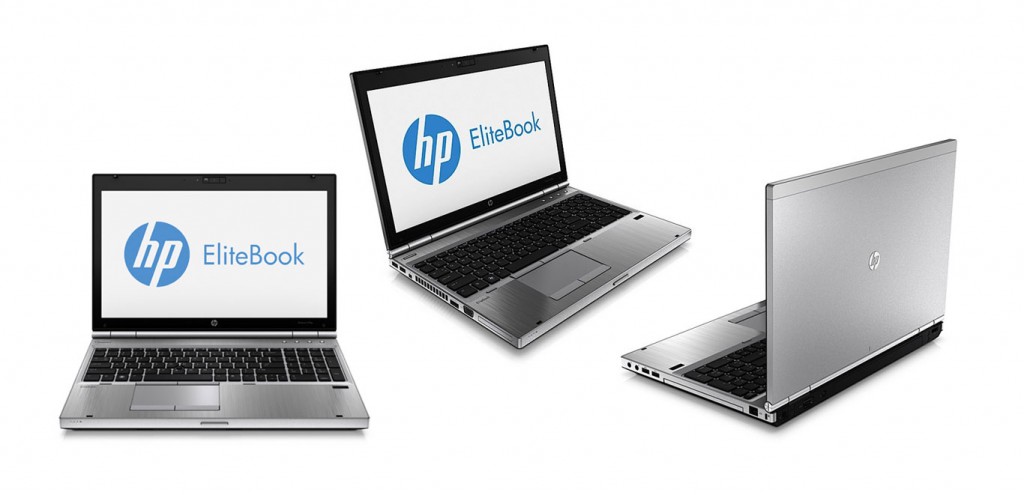
Free-ranging laptops often fall into a sort of computer version of Maslow’s Hierarchy of Needs, dominated by wi-fi and laptop battery power. If you’ve ever used a notebook far from any available wall outlet, you know the importance of battery life! To help you maximize your HP EliteBook 2530P Battery life and work seamlessly when you are on the move, today BattAussie laptop battery experts share the essential summer tips to save your laptop battery power.
Clean Power
If your laptop has a removable battery, be sure to clean the metal contacts. This will ensure a smoother, more efficient transfer of battery power.
Managing Expectations
Adjusting your HP EliteBook laptop’s power management settings can also have a big impact on how quickly or slowly you run down the battery. In Windows, you can make tweaks by heading to Control Panel > Hardware and Sound > Power Options.
If you want more minute control, you can also dig into the advanced settings, which give you power-saving options for almost every aspect of your laptop, from the processor and hard disks to USB devices to how the machine behaves when you close and open the lid.
Notebook PC Operating Temperatures
Believe it or not, the ambient temperature has a huge impact on your laptop’s battery life. Laptop batteries tend to operate best at room temperature, and anything too far above or below can cut into HP HSTNN-OB60 Laptop Battery life. In other words, don’t take your laptop to the beach expecting eight hours of browsing bliss.
If you want to stretch a bit more longevity out of your battery, get your laptop out of direct sunlight and set up in a shady spot, and pay special attention to airflow. Setting your laptop on your lap, or on towels or blankets, can trap heat and obstruct cooling vents. A great way to take some of the strain off your laptop’s battery is to use a travel lapdesk designed to keep air circulating to the bottom of the machine. As a side benefit, such lapdesks will also keep the laptop from sticking to your legs!
Did you enjoy this post? Why not leave a comment below and continue the conversation, or subscribe to my feed and get articles like this delivered automatically to your feed reader.

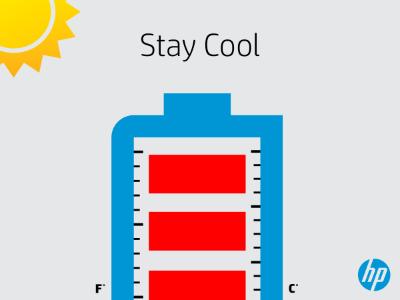
[…] In summer pools are open, school’s out, and laptops are being dragged out of their usual environs to browse the web from the beach, watch movies on airplanes, manage playlists for backyard cookouts, and answer a few quick work emails from hotel balconies. Free-ranging laptops often fall into a sort of computer version of Maslow’s … […]