Read the complete handheld Dyson Vacuum Cleaner Battery Replacement Guide in one article and get your vacuum cleaner back to life! To determine if your cordless Dyson sticker vacuum cleaner needs a new battery, please follow these steps: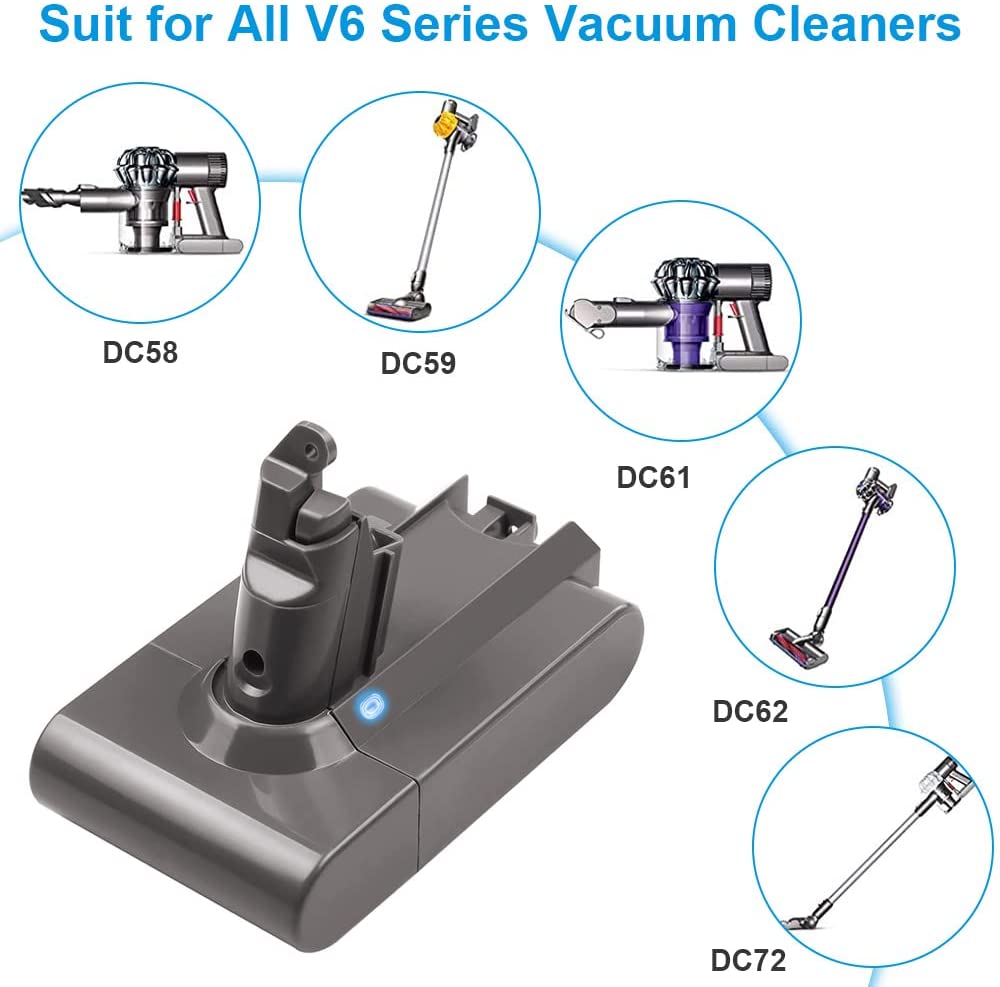
- Observe the performance: If your Dyson vacuum is losing suction power, taking longer to clean, or shutting off unexpectedly, it could be a sign that the battery is wearing out.
- Check the battery indicator: Many Dyson models have a battery indicator on the screen or handle. If the indicator shows a low battery symbol or the battery level is consistently low, it may be time to replace the battery.
- Monitor the runtime: A new battery should provide the manufacturer’s specified runtime (usually around 20-60 minutes, depending on the model). If your vacuum’s runtime has significantly decreased, the battery may be nearing the end of its life.
- Age of the battery: Lithium-ion Dyson vacuum batteries typically have a lifespan of around 3-5 years, depending on usage and charging habits. If your Dyson vacuum is older than this, it might be time to consider a battery replacement.
- Swollen battery: Inspect the battery for any visible swelling or deformation. A swollen battery is a safety hazard and should be replaced immediately.
If you’ve determined that your Dyson vacuum needs a new battery, then follow the manufacturer’s instructions for replacing the Dyson V7 Animal battery. Keep in mind that replacing the battery yourself may void the warranty, so it’s a good idea to contact Dyson or an authorized service center for assistance if you’re unsure about the process.
