Fix HP Pavilion Laptop Battery Flaw Steps
Fix a HP Pavilion Laptop With a Bad Battery Instructions
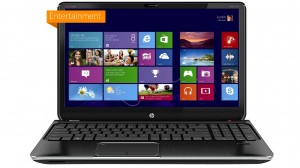 Laptop batteries slowly degrade over time, may have a manufacturing defect that causes them to fail or may be damaged accidentally. The HP Pavilion laptop battery can be replaced if it no longer holds a charge. Laptops that are under warranty can be handled by HP technical support if there is a manufacturing flaw. Otherwise, a Pavilion owner can purchase a replacement battery to fix the laptop.
Laptop batteries slowly degrade over time, may have a manufacturing defect that causes them to fail or may be damaged accidentally. The HP Pavilion laptop battery can be replaced if it no longer holds a charge. Laptops that are under warranty can be handled by HP technical support if there is a manufacturing flaw. Otherwise, a Pavilion owner can purchase a replacement battery to fix the laptop.
Instructions:
1. Shut down the laptop, disconnect the power cord and disconnect any peripherals that are attached to the Pavilion.
2. Turn the computer upside down with the front facing towards you. Locate the HP 484170-001 replacement battery release latch and slide it to the left. Remove the battery. The battery set up can differ slightly between different models of Pavilion laptops.
3. Locate the HP Service Tag on the bottom of the laptop. Look for a number that says “P/N” in front of it. Take note of this number. You will need it to locate the appropriate replacement battery.
4. Purchase a replacement battery. Batteries are available directly from HP or from a variety of retailers. If using the HP Parts Store, type in the product number in the “Product number or name” box. Alternately, you can enter the serial number from the same product tag in the “Serial Number” search box. Purchase the replacement battery listed.
5. Remove the battery packaging. With the laptop powered off and the power adapter and any peripherals removed, flip the laptop over and slide the new battery into the battery compartment until the release latch clicks into place.
6. Plug the power adapter back into the Pavilion and then into a power outlet. Allow the battery to charge fully. Start up the laptop and unplug the power cord to test the new battery.
Tips
Did you enjoy this post? Why not leave a comment below and continue the conversation, or subscribe to my feed and get articles like this delivered automatically to your feed reader.

Comments
No comments yet.
Sorry, the comment form is closed at this time.