How to keep Toshiba satellite pro a120 laptop battery from failing
Keeping Laptop Battery From Failing Tips
Laptop computers can operate for between one and six hours from a notebook battery charge. While getting the most life out of a lapotp battery between charges is important, so is having that battery last the longest possible time, without having to replace new battery.
1. Use a Cooling Pad
Laptop cooling pads provide a way of constantly cooling the computer and battery. These sit under the laptop and have internal fans to provide increased airflow. Please note that they are usually powered off of the laptop’s USB connection, so it can quickly drain the battery if the laptop is not connected to Toshiba PA3516E-1AC3 AC Adapter.
2. Avoid Propping the Laptop on a Pillow or Blanket
For people who travel with their laptop, this is the most common way of overheating the computer. While seated on the hotel bed working, they prop their laptop up with a pillow or blanket. This effectively cuts off air circulation to the cooling fan and causes the computer to run hotter. A simple solution is to put something hard and flat, like a notepad, as large as the computer is, under it to prop it up from the pillow or blanket.
3. Don’t let Toshiba laptop Overheat
Li-Ion laptop batteries are very sensitive to heat. One of the fastest ways to destroy them is by allowing them to overheat. This can happen from leaving a laptop in the car, storing it in a warm area, overcharging or not allowing good air circulation. A number of these suggestions deal directly with avoiding overheating.
4. Avoid Deep Cycling the Laptop Battery
Deep cycling of notebook batteries refers to allowing the battery to drain almost all the way, before recharging it. There is a clear correlation between the number of deep cycles a battery experiences and its life expectancy. While there are times when this is necessary, it should be avoided when possible.
Ideally, the battery should be recharged when it gets down to 50% of charge capacity. Most laptops have a battery monitor in the Windows tool tray which lets the user keep track of the battery’s charge.
5. Don’t Overcharge the Toshiba Satellite Pro A120 Laptop Battery
Li-Ion batteries are very sensitive to overcharging. As long as the right charger for the laptop is used, this isn’t an issue. However, if a charger designed for Ni-Cad or Ni-Mh batteries is used, it can overcharge the battery. The same thing can happen if the battery charger used is too high a voltage.
If the battery is only charged to 80% of capacity, rather than to a full charge, it will last through more charge cycles. This requires more monitoring of the laptop than keeping it connected at all times, but does extend battery life. Of course, if the computer must be used for an extensive period of time, the battery should be fully charged.
6. Don’t Leave the Toshiba Satellite Laptop Battery Idle
The worst thing that can be done for any rechargeable battery is to allow it to sit idle. The worst of the worst is to sit idle without a charge. Batteries need to be charged and recharged regularly to stay healthy. At a minimum, a laptop should be used on battery power once every two weeks, then allowed to recharge.
7. Keep the Battery Contacts Clean
Dirty or corroded battery contacts reduce current flow, reducing the Toshiba PABAS213 Battery’s ability to recharge and also to discharge the power stored in it. Cleaning the contacts is a relatively simple maintenance function, which should be performed every six months.
To clean the contacts, the battery needs to be removed from the laptop. Most laptop batteries are snap-in units, which form part of the underside of the case. There is usually some sort of a slide lock to hold it in place. Moving the slide allows the battery to be removed.
Once removed, the battery contacts can be cleaned by rubbing them with a pencil eraser. Clean contacts should be slightly shiny and have an even copper or silver color. Any black on the contacts is corrosion which needs to be removed.
Did you enjoy this post? Why not leave a comment below and continue the conversation, or subscribe to my feed and get articles like this delivered automatically to your feed reader.

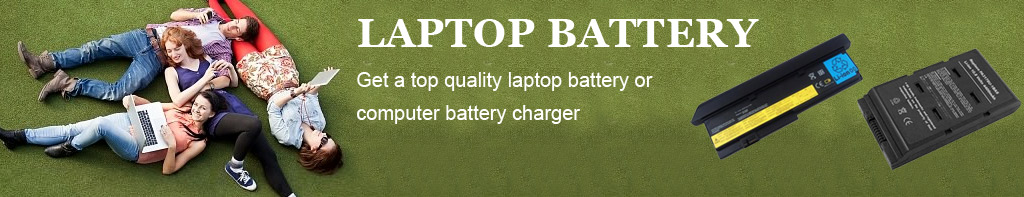
[…] Keeping Laptop Battery From Failing Tips Laptop computers can operate for between one and six hours from a notebook battery charge. While getting the most life out of a lapotp battery between charges is important, so is having that battery last the longest possible time, without having to replace new battery. 1. Use a Cooling Pad … […]