How to Fix an Acer Aspire Laptop Battery That Does Not Last Long
Acer Aspire laptops and netbooks use lithium-ion batteries. The Li Ion laptop battery contains its own processor, calculates the remaining charge, and then reports to the Windows, and transforms it to the battery level you see. In some cases, the battery can begin to report incorrect values, which may cause it to stop charging prematurely or dead without warning. This can be corrected through a process called “calibration,” which fully discharges and then recharges the battery.
1. Shut down the Aspire.
2. Plug in the AC adapter.
3. Wait until the charging LED indicates that the battery is fully charged.
4. Start up the Apsire.
5. Uplug the ACER Aspire 1690 Laptop AC Adapter.
6. Click the battery icon in the system tray (near the clock) and select “More Power Options.”
7. Click the radio button next to “High Performance” if it’s not already filled.
8. Click “Change When the Computer Sleeps” in the left pane.
9. Use the drop-down list boxes to select “Never” for each item in the “On Battery” column. Click “Save Changes.”
10. Click Start and type “cmd” without quotation marks.
11. Right-click “cmd.exe” in the search results and select “Run as Administrator.”
12. Enter the following line at the command prompt and press “Enter:” powercfg.exe /hibernate off
13. Allow the Aspire’s battery to completely drain.
14. Plug in the AC adapter and allow the ACER Aspire 1690 Battery to charge fully, completing the calibration.
Tips
- If the battery’s life remains abbreviated after calibration, it may need to be replaced.
- Increase the Aspire screen’s brightness by holding “Fn” and then pressing the right arrow key to drain the battery faster.
- You can improve battery life by closing unnecessary programs and processes and decreasing screen brightness.
Did you enjoy this post? Why not leave a comment below and continue the conversation, or subscribe to my feed and get articles like this delivered automatically to your feed reader.

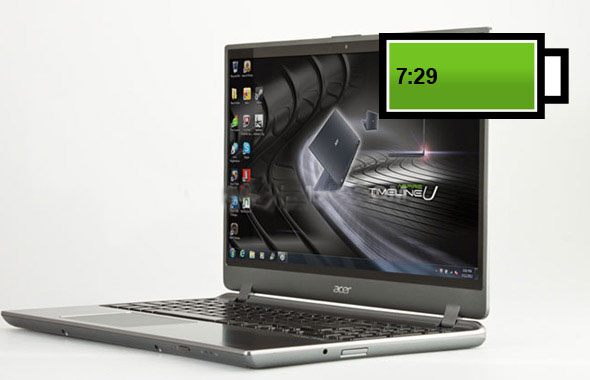
Comments
No comments yet.
Sorry, the comment form is closed at this time.